Block 18
This is the second theme block. I will be showing you how to make a corn block (farm stand) and another ship block (travel).
Remember, this is the harder patchwork theme block. When choosing a pattern for your own theme block, try to choose something that uses the more advanced patchwork techniques we've been working on, HRTs, QSTs, and so on. This block will be 12.5" square, so it should be relatively easy to find an existing pattern that might work. However, if you want some help picking something or brainstorming ideas, I'm available on Facebook, Instagram, and of course via email at DamascSt@gmail.com.
Corn Block
Cutting Instructions
Queen Sized:
Background: (2) 5" x 10"
Background: (2) 2.5" x at least 9" (if you want to do the optional mitered corner, if not cut (1) 2.5" x 6.5" and (1) 2.5" x 8.5")
Background: (1) 5" x 5"
Print 1: (2) 5" x 10"
Print 1: (1) 5" x 5"
Print 2: (5) 2.5" x 2.5"
Print 3: (4) 2.5" x 2.5"
For my block, the background is the white, Print 1 is the green, Print 2 is the red, and Print 3 is the yellow.
Piecing Instructions
Take your (2) 5" x 10" background pieces and lay them out side by side with the long side closest to you. Draw a diagonal line from bottom left to top right on one piece and from top left to bottom right on the second (yes, it really does matter). Now take the 5" background square and draw a line down the diagonal.
Now pair each background piece with a corresponding Print 1 piece. Pin the HST as per usual, remember to turn the bottom piece for the HRTs so your pieces are not matching up. Consult the picture below to make sure your pieces look right.
Now sew a scant 1/4" seam on both sides of each of the lines. Carefully trim them apart and press. Trim the HST down to 4.5" square, you'll be left with a bonus HST that we will not be using. The HRTs should be trimmed down to 4.5" x 8.5", remembering to square up the blocks so the .25 and the 8.25 dots on your ruler hit the diagonal line (see Block 17 on instructions for how to do this). Do NOT trim with the diagonal going through the corner 0 and 8.5" dots, otherwise you will lose your points. You should have very little to trim off the long ends, and at least an inch total on the short ends. Set one set of opposing HRTs aside, they are bonus HRTs.
Next we will take the Print 2 and Print 3 and arrange them into a 9 patch, alternating the prints, like this:
Now sew them together into a 9 patch, pressing as desired. This next part is completely optional. I wanted to practice mitering, so that's what my instructions will show. If you want to skip this, you can just sew the 2.5" x 6.5" background piece to one side of the 9 patch and the 2.5" x 8.5" to an adjacent side.
If you would like to practice a miter, take your ruler and make a dot on the wrong side of the fabric in one corner just a touch less than .25" from each side.
Now take your first piece of background fabric, and start pining it to the 9 patch, starting at the corner you didn't mark, putting the edge of the fabrics flush with each other. You will have an overlap of fabric at the corner where you made the mark. Now sew a scant 1/4" seam and STOP when you get to the dot you marked. Do not sew all the way to the edge. Now repeat the process on the adjacent seam, again starting to pin at the corner that isn't marked. Pin the already attached background piece out of the way, if necessary. Stop at the mark. Press both seams.Now fold you block on the diagonal right sides together, with the diagonal going through the marked corner. Press the block along this fold. Your background fabric should now overlap at the corner. Take your ruler and line up the .25" line of the ruler with the fold you made in the 9 patch and trim the background along this line. Now sew a scant 1/4" seam along the edges of the background. Press the background, turn around and admire your mitered corner.
Now lay out your units and then sew them together in whichever order seems best.
Here is the finished queen sized block:
Ship Block
Cutting Instructions
Baby Quilt:
Background: (2) 1.5" x 1.5"
Background: (2) 1.5" x 4.5"
Background: (1) 3" x 6"
Print 1 (Water): (1) 1.5" x 6.5"
Print 2 (Boat): (1) 1.5" x 6.5"
Print 3 (Sails): (1) 3" x 6"
Here is the dark grey is the background, the blue is Print 1, the purple is Print 2, and the white is Print 3.
Piecing Instructions
Take the lighter of your 3" x 6" rectangles and mark it on the diagonal. The direction doesn't really matter, unless you want the sails to go in a particular direction, then mark them in the opposite direction of how you want them to go (i.e. if you want the sails to point right, turn them so the long end is closest to you and mark bottom left to top right or look at the picture below).
Sew a scant 1/4" seam on both sides of the line, carefully cut on the line, press, and trim to 2.5" x 4.5" (remember to use the .25" and 4.25" dots to line up on the diagonal, and not the corners, otherwise you'll lose your points). Set aside the HRT units once done. Draw diagonal lines on the 1.5" square background pieces and add them to either side of the Print 2 fabric. Sew a hair outside the line towards the corner. Trim and press.
Now lay out your block as shown below. Sew the boat unit and the rectangle of water together first. Then sew the 2 sails and 2 background pieces into a row. Finally attach the sail unit to the boat/water unit.
Here is the finished baby quilt block:
Completed block size:
Queen sized: 12.5"x12.5"
Baby quilt: 6.5"x6.5"
Several other options:
- Birds: Find a harder 12" block that uses HRTs for the wings. Something like this could be turned into a quilt block.
- Butterflies/Bugs: Make a version of this for the 12" block using HRTs for the wings
- Christmas: Make this wreath block using QSTs, but with 3.5" squares (start with 4" squares for the HSTs and 4.5" squares for the QSTs).
- Google quilt blocks for your theme and you're bound to come up with a couple options.

















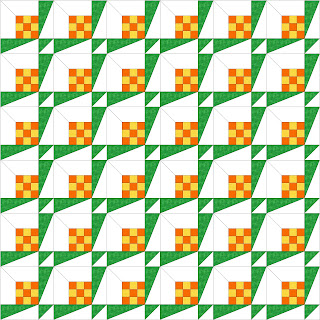
are you going to post more blocks?
ReplyDeleteAbsolutely, I've been in Germany for two weeks and just getting back into the swing of things.
Delete